Lets get to it:
Open Visual Studio Express 2013 for Windows Desktop:
You will be greeted by a similar screen:
Click File then New Project:
Be sure to select Visual C# under "Templates":
Under "Visual C#" choose "Windows" and right next to that select "Console Application":
Give the file a meaningful name:
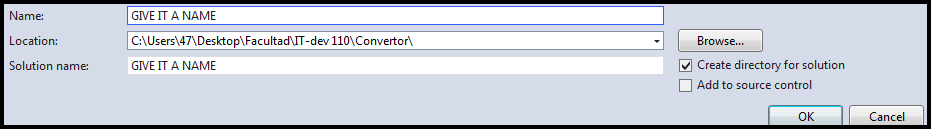
Happy coding:


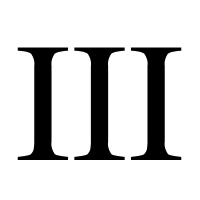
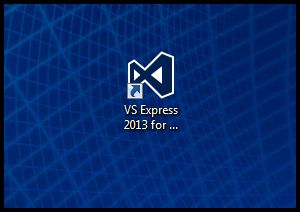






No comments:
Post a Comment